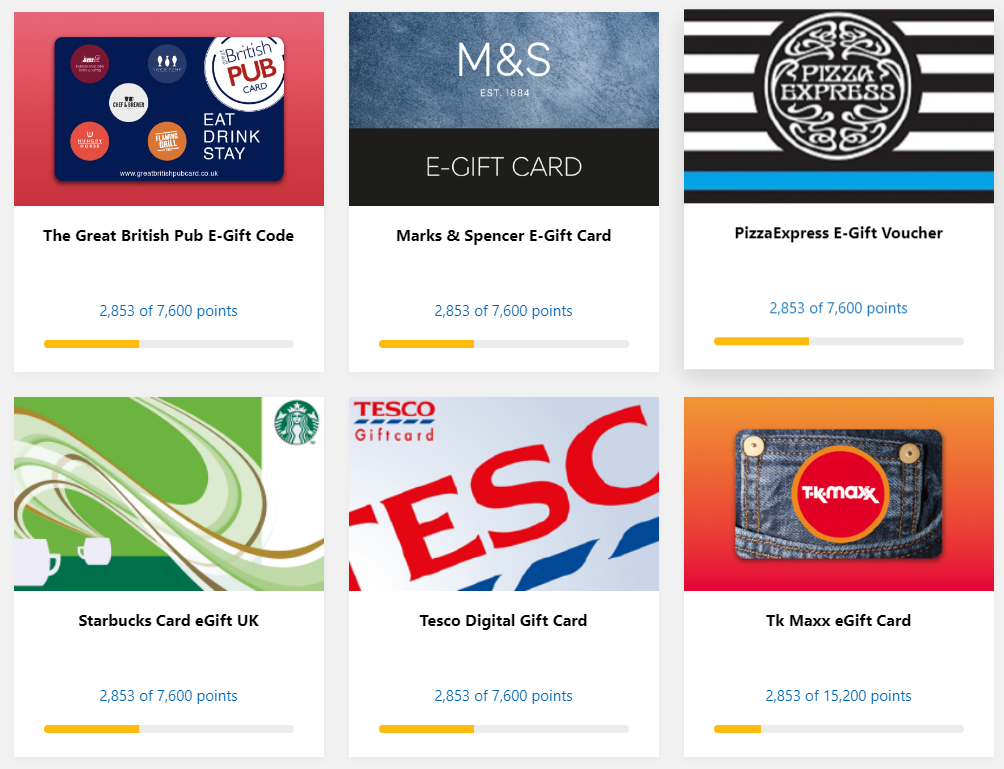In a move to increase its market share, Bing now rewards its users for utilizing it’s services. You can earn rewards for searching with bing, using Edge or by using other Microsoft Features and applications.
How to earn Microsoft Rewards?
You first need to sign up for a Microsoft Rewards account. You can do this for free via: https://www.microsoft.com/en-gb/rewards
Once you are registered you will earn points every time you use Bing Search Engine. You can then redeem these points once for a variety of gift vouchers or entry into prize draws.
You can also earn points in a number ways including completing quiz’s, visiting suggested sites or using Microsoft’s store.
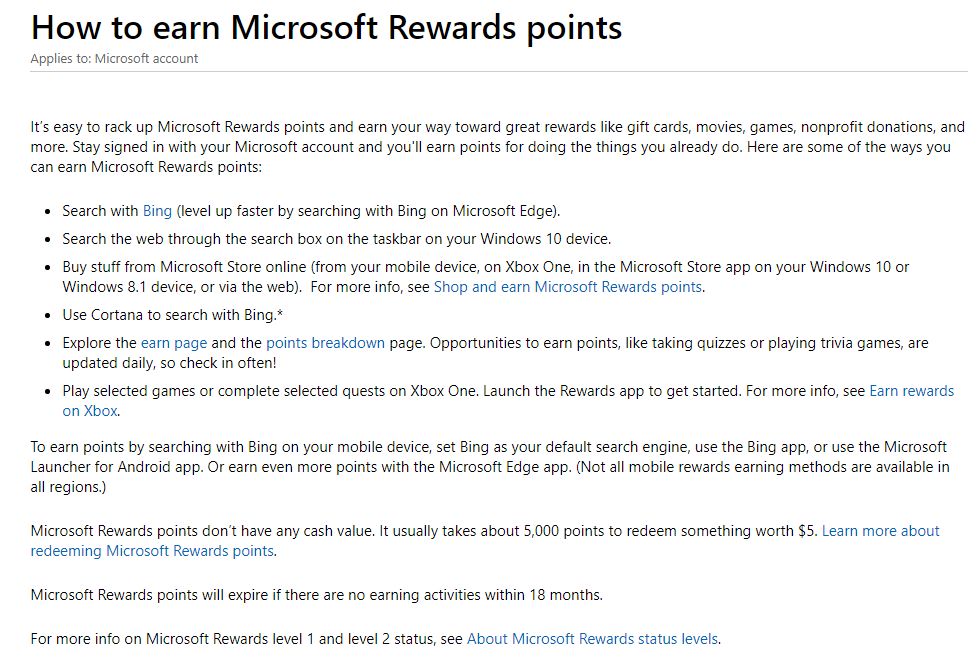
Redeeming your Microsoft Reward Points
You can redeem your points for a gift vouchers, entry into prize draws or a donation to a chosen charity. The number of points you need vary’s depending on what you wish to redeem the points for. Here are some of the currently redeemable options available:
- £5 Halfords GIft Card – 7600 Points
- Tesco £5 Gift Card – 7600 Points
- £5 New Look Gift Card – 7600 Points
- £10 TKMaxx Gift Card – 15200 Points
- £5 Starbucks GIft Card – 7600 Points
If you spend a reasonable amount of time on the internet you can easily rack up points quite quickly. There are daily limits set to stop people abusing the system. But by switching to Bing instead of Google for, you can easily pick up a few gift cards a year.